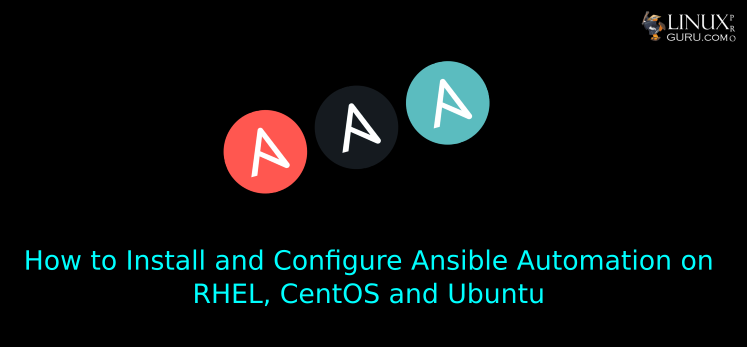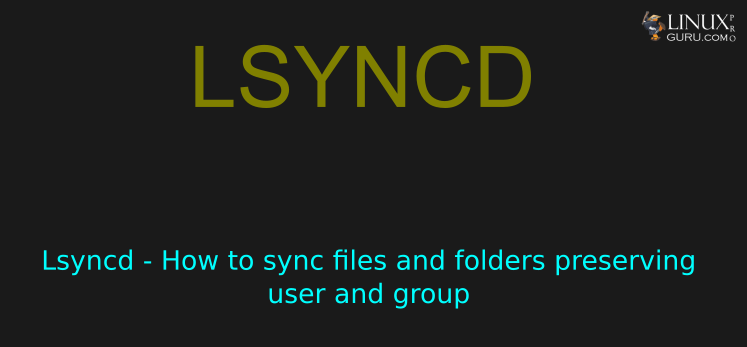What is SSL ? SSL is a Secure Sockets Layer its a method used to secure and encrypt sensitive information. One of the most important components of online business is creating a trusted environment where potential customers feel confident in making Purchases. Its encrypt sensitive inforamation like credit cards, usernames, passwords and other private data sent over the internet. What is Wildcard SSL certificate? Wildcard SSL allows the use of an unlimited number of subdomain
Author: mdmunazir
Install and Configure Minio Object Storage Server on RHEL & CentOS
We are going to Install and Configure the Minio Server What is Minio? Minio is an open source object storage server released under Apache License V2. It is compatible with Amazon S3 cloud storage service. It follows a minimalist design philosophy. Minio is light enough to be bundled with the application stack. It sits on the side of NodeJS, Redis, MySQL and the likes. Unlike databases, Minio stores objects such as photos, videos, log files,
Ansible – Example playbook to Patchup Selective packages on RHEL 7 / CentOS and Full Security Patchup
Ansible playbook to Patchup Selective Packages on RHEL 7 / CentOS servers In this playbook we are going to do Security Patchup and Selective Package Updates. Keeping your system up to date and applying all security patches is an essential task for sysadmins and developers. We can use yum module of Ansible to manages yum packages for RHEL/CentOS based Linux distros. This module can use to install, remove, update on the remote servers for package
How to Install and Configure Ansible Automation on RHEL, CentOS and Ubuntu
What is Ansible? Ansible is an open source simple and powerful agentless IT automation tool, it can remove hard manual work from your life. As most of the IT Automation tools runs as a agent in remote host but it just need a SSH connection and Python to be installed on Linux remote servers to do the actions. What Ansible can Automate? It can use to automate three types of tasks: It can use in
Lsyncd – How to sync files and folders preserving user and group
As we have configured lsyncd daemon to keep files between two computers in perfect live sync. When we setup lsyncd with root user by default it will synced files will be owned by root user & group. In newer version of lsync 2.1 and above, we can configure lsyncd to perserve same user and group of files and folders. We can configure the same in lsyncd.lua or lsyncd.conf. We need to update rsync block to
Ubuntu 20.04 LTS change hostname permanently with CLI
After installing Ubuntu 20.04 Server, I plan to change my hostname permanently from ‘linux-techies’ to ‘ubuntu20-linux-techies.com’. To change Ubuntu 20.04 LTS hostname permanently we can use command hostnamectl. Before changing hostname let check what is present hostname and how can we change it to new one. How to check present hostname of Ubuntu 20 Server Run following command’s: $ hostname $ hostnamectl $ cat /etc/hostname
How to Setup SFTP Chroot Jail in Linux
Setup SFTP Chroot Jail in linux – Restrict SFTP Users to specific directory. In this article we are doing all the steps with screenshots. If you want to do quicker way you can go to “How to Setup SFTP Chroot Jail in Linux with Simple Steps” SFTP is a SSH File Transfer Protocol or Secure File Transfer Protocol, similar to FTP. SFTP performs all operations over an encrypted ssh transfer. SFTP Chroot Jail will restrict
Ubuntu 20.04 LTS ‘Focal Fossa’ Server Installation Step by Step Guide
Canonical has released its latest Ubuntu Operating System as “Ubuntu 20.04 LTS ‘Focal Fossa’ on April 23, 2020. As per Canonical its a best release to date. Ubuntu 20.04 LTS is an enterprise-grade, secure, cost-effective operating system for organisations and home users. It has been released for desktop and Servers – but what’s new? Before starting installation steps, let us see what new features it comes with A summary of new Ubuntu 20.04 features: Its ships with